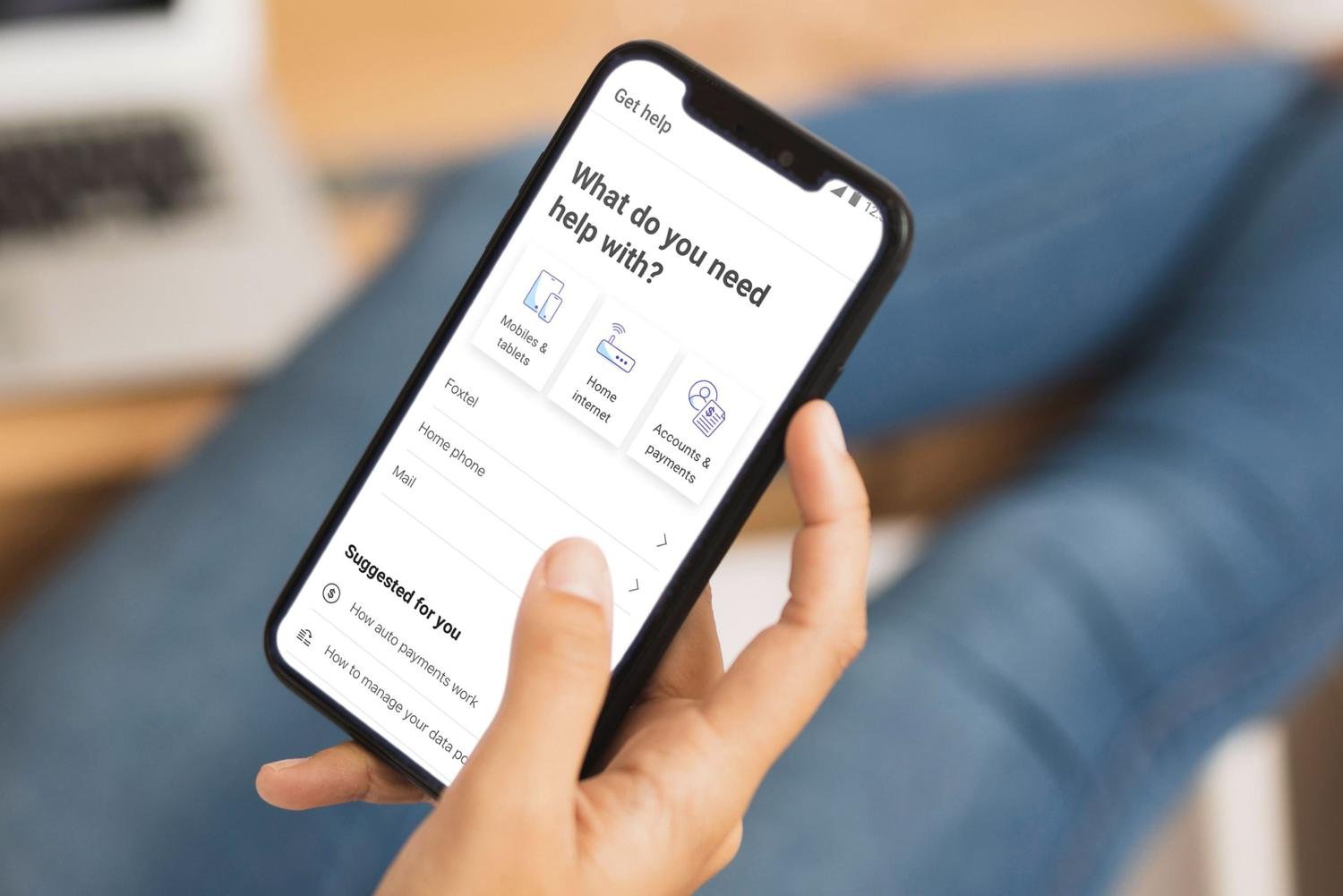Telstra — Order Tracker
Enhancing the Order Tracking Experience: A Mixed-Methods Research Approach for MyTelstra App
In this case study, we explore the utilization of a mixed-methods research approach to enhance the order tracking experience within the MyTelstra App. By combining qualitative and quantitative research methods, Telstra embarked on a comprehensive investigation to gain valuable insights into customer preferences, pain points, and expectations.
Introduction
MyTelstra app offers consumers a native mobile experience to manage their NBN and mobile services. Users can track their NBN orders, manage appointments, and change their NBN plans within the app. However, the existing order tracking experience in the app was outdated, lacking intuitive design and catering to various scenarios. This case study aims to uncover pain points, identify opportunities, and optimise the order tracker page to improve accessibility, information architecture, typographic hierarchy, and overall ease of use.
Summary
Problem. The service activation step is currently placed in a different section of the app from the active services. This is confusing for users, because they expect to see all of their services in one place, regardless of whether they are active or in the process of being activated. As a result, customers have been calling customer support to get updates on their NBN activation process.
Background. Active services are available under the level 1 "Service" section. Services such as NBN, which require several steps to be activated, are currently tracked under the "Order Tracker" section, which is available under the level 1 "Get Help" section.
User Mental Models. User research has shown that users do not associate service activation with "getting help" or "tracking an order." Instead, they expect to see it as part of the service list along with the active services, but in a different state (e.g., "activation in progress").
Solution. Move the service activation step to the "Service" section, next to the active services. This will make it easier for users to find and track the status of all of their services in one place.
For example, if a user has an NBN service that is in the process of being activated, they should be able to see it in the "Service" section, with a status of "activation in progress." Once the service is activated, the status should change to "active."
Result. The NBN activation process has been streamlined, reducing the number of calls received by the customer support team by 57% in the past 30 days, saving time and resources.
Research
To gain a deep understanding of the customer journey and user mental models, user testing on a prototype followed by a survey was conducted. Additionally, treejack testing has been performed to uncover the customer’s mental model around service activation and device delivery.
User Testing
Participants were recruited through the online Askable platform, representing a mix of demographics based on persona profiles. User interviews involved testing a prototype to understand participants' navigation through specific flows, pain points, and expectations. Usability, findability, and flow expectations were also assessed.
Survey
A survey was conducted to gather feedback from Telstra NBN customers. The survey identified pain points in the customer journey, particularly around technician appointments and self-installation of modems. The sample was compared and weighted against Telstra Business Persona Profiles to ensure data relevance.
Treejack Testing
Testing involved a larger number of participants (205) to validate insights gained from user testing. The goal was to statistically validate the need for improved information architecture, entry points to the order tracker, and reduced reliance on notifications. Participants' mental models for tracking hardware, appointments, and plan changes were assessed.
67%
of users rely on the notification centre
81%
of users visit the services section to look for the order tracker.
Key Findings
At the time of the research, NBN activation is tracked through the "order tracker," which is located in the "get help" section of the MyTelstra app. Currently active services, such as mobile or home internet, are accessible from the "service" section. Research has revealed that users struggle to navigate to the order tracker effectively because they associate the NBN activation process with the service section.
The technician appointment is automatically scheduled when a customer purchases an NBN plan. However, the research has shown that many customers prefer to reschedule the appointment. Furthermore, during interviews, some participants mentioned that they were unaware of the requirement for a technician appointment and had no understanding of what was expected of them.
Participants also expressed that in the current customer experience, there is a lack of communication regarding upcoming or completed milestones in the activation process.
Lastly, based on interface testing, iconography proves helpful in quickly conveying the meaning of each milestone. However, users also noted that the current design necessitates excessive scrolling due to the size of the illustrations associated with each step.
Design Iterations
Based on the research findings, the following design iterations were implemented:
Improved User Flows
A new user flow was designed to enable easy access to the NBN order tracker via the service summary screen. This change significantly improved users' ability to navigate the order tracker.
Optimised User Interface
The user interface was optimised by removing unnecessary visual elements, improving accessibility standards, and reordering the typographic hierarchy to highlight important information. The large illustration was replaced with smaller pictograms next to milestones, reducing page scrolling.
The progress line was removed to enhance accessibility and readability. Instead, clear labelling with "Step 1, Step 2" improved the perception of linearity. Illustrations were used to provide visual feedback on order status.
For each step, we've introduced a concise paragraph titled "What to Expect" to provide a brief overview of what that particular step will entail. Additionally, we've incorporated links to access more detailed information or relevant actions for added convenience.
Illustrations has also been used to give visual feedbacks on the status of the order when it is successfully completed, cancelled or this is an issue with it.
Appointment Reschedule
Additional user flows were designed to allow users to reschedule their NBN appointments. Transparent explanations and rescheduling options minimised the pain points associated with appointment scheduling.
Final confirmation gave participants confidence that they had rescheduled the appointment successfully.
Participants found the native date picker familiar and useful if they needed to change the date for a time further away (+2 weeks).
Iconography helpful to separate information and demonstrate purpose. Participants also liked the ability to reschedule appointments in the app.
Participants found the timeslots expressed as a list expected and straightforward to understand
Plan Summary and Plan Change
One significant outcome of the research was the identification of user pain points related to customer comprehension of NBN plans. Customers frequently struggled to grasp the speed of their plan due to technical terminology like Mbps. Furthermore, some customers were unaware of additional inclusions, such as national and international calls, which set Telstra plans apart in the market.
To address these issues, both the current “NBN Plan Summary" and "Change NBN Plan" screens were designed to present NBN plan information in a user-friendly manner, focusing on the customer's perspective. For instance, using household composition, usage patterns, and time of day as examples to aid decision-making.
In the "Change NBN Plan" screen, native interaction patterns, such as toggles, were implemented to enhance intuitiveness, allowing users to effortlessly compare monthly and yearly options. Radio buttons were also introduced in the list of new plans, requiring users to select an item before clicking "confirm." This design pattern enhances usability, preventing accidental selection of a plan option.
Coloured labels were integreted based on the plan list to highlight the primary features of each new plan. This feature received a positive response from users during validation testing, helping them better understand the key attributes of each plan.
Challenges
Despite the research and design iteration process yielding straightforward solutions to significant customer issues, the implementation phase encountered its fair share of challenges. During the project's timeline, Telstra was in the midst of a transition away from legacy systems, which posed particular difficulties when it came to implementing new API payloads. Ensuring the project's success required close collaboration with the development team to grasp the existing limitations and devise a solution that didn't jeopardize the customer experience.
Conclusion
Through a systematic and iterative process of customer testing and design improvements, the order tracking experience in the MyTelstra app has been significantly enhanced. The research uncovered pain points, identified different mental models for tracking hardware, appointments, and plan changes, and guided the design optimisations. The new user flow, improved user interface, and customer-centric language have made the order tracking experience more intuitive, accessible, and user-friendly. Templatised page design allows for future scenarios to be easily accommodated, reducing design and development time. The case study highlights the importance of understanding customer expectations, mental models, and effective collaboration across teams to deliver customer-centric solutions within tight timeframes.
Related articles
NEXT PROJECT